Appearance
Variables
Introduction
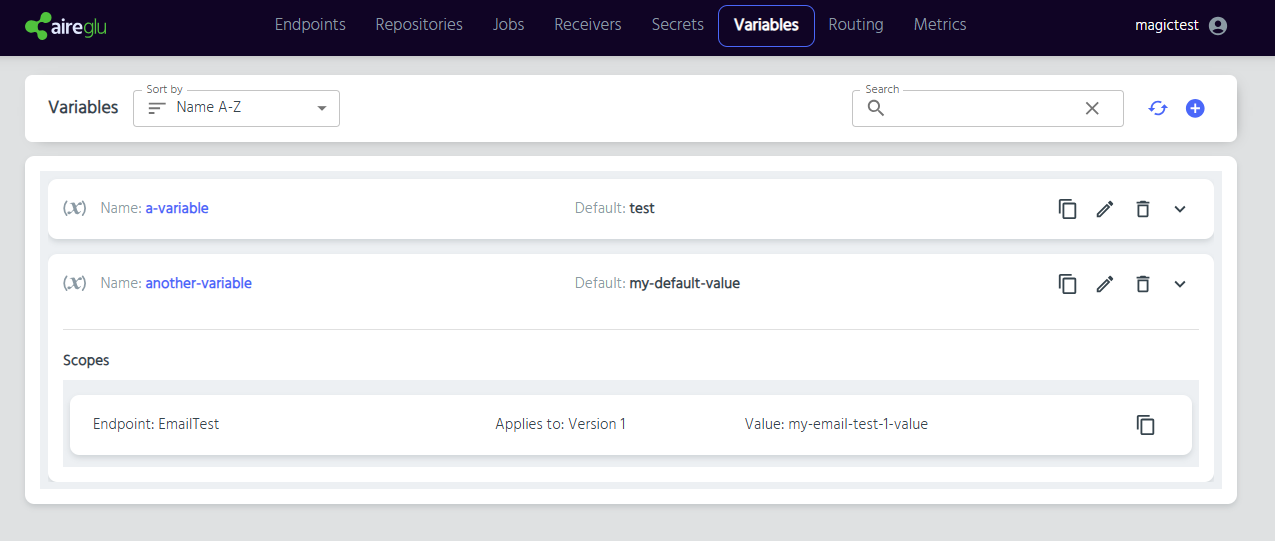
Variables are, like secrets, a set of key-value data pairs for use in endpoint tasks. Unlike secrets however, they are not private and not protected. This means that they can be viewed, and are unsuitable for sensitive data. Additionally, they can be set with multiple scopes, allowing different conditions to access different data for the same variable.
Adding a new variable is accomplished by clicking the + button at the top right of the screen, entering a name, and at least one value (see below), followed by hitting Save.
Default value and scopes
A variable must have either a default value or at least one scope. Scopes allow for different values to be presented based on the context. The following scopes are currently available to variables in addition to the default value:
- Endpoint
- Endpoint Version
If one or more scopes are added, they are attempted in order with Endpoint Version having highest priority for a match, and the default value the lowest.
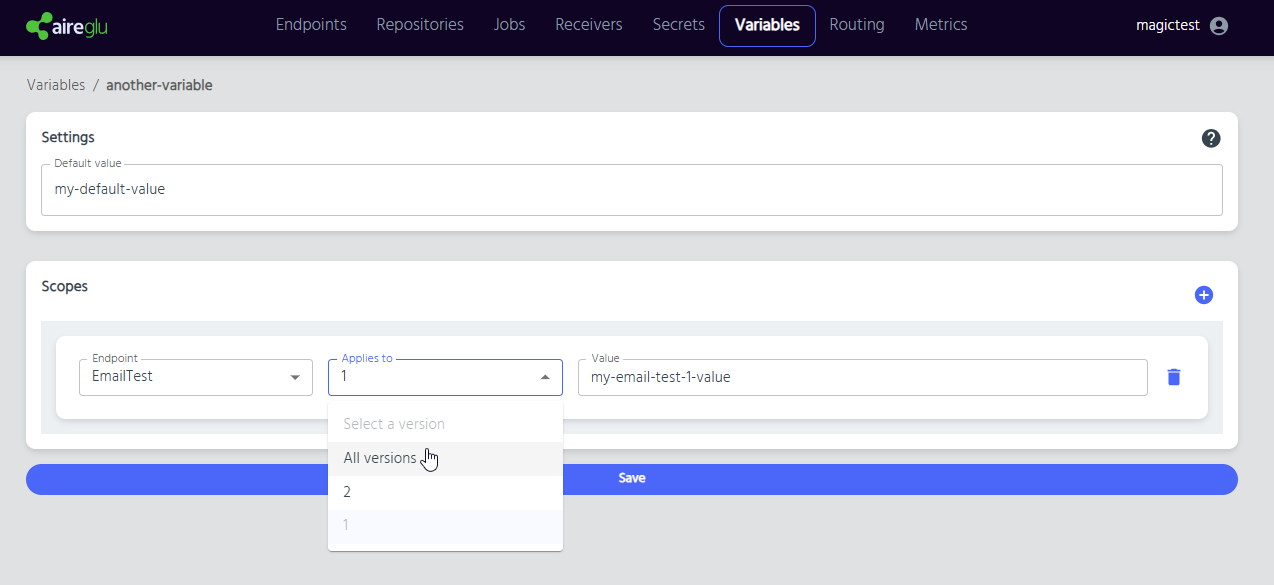
Default
priority 3
The default value for a variable is accessible to all endpoints on the current tenant.
Endpoint
priority 2
Values in this scope are available only to the specified endpoint, regardless of version.
Endpoint Version
priority 1
This is the highest priority scope, and targets a specific version of a specific endpoint. If this scope matches, then it is always used, regardless of any other matching scopes.
IMPORTANT
This scope only applies when a version is specified in the URL of the endpoint, and not when the default URL is used for an endpoint.
Secret Variables
By clicking the key icon in the value field when creating a variable, you can tell it to reference a Secret instead. This allows you to apply secrets to different scopes in the same way as you would a regular variable. Be aware that this still does not let you see the value of the secret you choose.